Flash it with your PCs or Laptops
- Download Firmware, Driver, Software Flash tool. It contains all your need.
- Driver a369i for Windows. This is alternative install driver.
How to Flash Lenovo A369i
- Extract all that you downloaded.
- Connect your phone to PC (in off mode)
- install files that you extracted
- after your phone detect on your pc plug out
- Run SP FLASH TOOL
- Click on “scatter-loading”
- Choose file “MT6577_Android_scatter_emmc.txt” in your extracted files
- Make sure TICK ALL • USB Mode and • DA Download All
- Click “Download”
- Plug in your phone to USB (still in off mode ) wait till done
- wait till green circle its mark to succesfull
thank you!!!
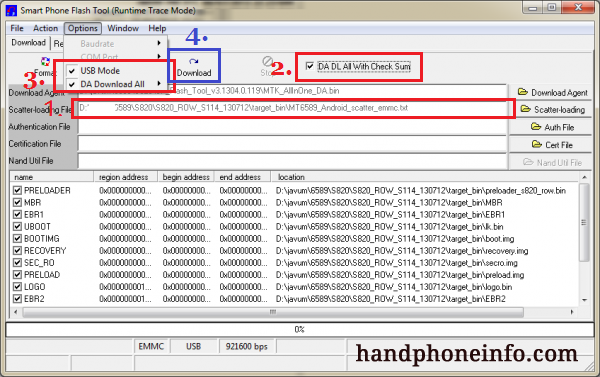





0 komentar:
Post a Comment