Here tutorial flash ACER Z200 or Z205
Do It With Your Own Risk
The ingredients :
Adb instaler download here
MTK Driver download here
Firmware/Stock Rom download disini
Sp FlashTools download here
pass rar: mz-flasher.blogspot.com
How to Flash Lenovo A369i
- Extract all that you downloaded.
- Connect your phone to PC (in off mode)
- install files that you extracted
- after your phone detect on your pc plug out
- Run SP FLASH TOOL
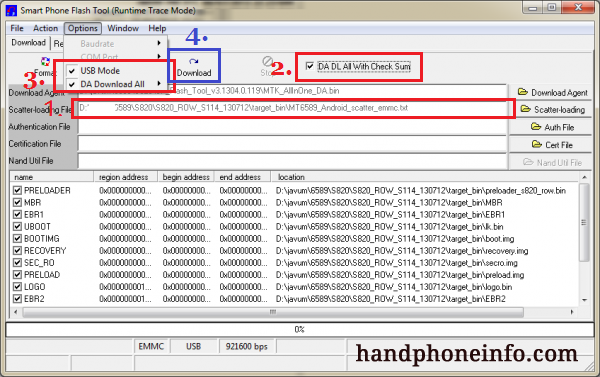
- Click on “scatter-loading”
- Choose file scatter in your extracted files
- Make sure TICK ALL • USB Mode and • DA Download All
- Click “Download”
- Plug in your phone to USB (still in off mode ) wait till done
- wait till green circle its mark to succesfull
thank you!!!





0 komentar:
Post a Comment