the ingredient you must download:
- Download Firmware Samsung Galaxy Core 2 SM-G355H
- Download Odin3 v3.10.7
- Driver USB Samsung for Mobile Phone
Tutorial Cara Flash Samsung Galaxy Core 2 SM-G355H
- extract all file that have you downloaded.
- Instal Driver Samsung (to detect your phone on your computer)
- Turn off Samsung Galaxy Core 2 SM-G355H
- boot into Download mode Samsung Galaxy Core 2 SM-G355H juss press Volume Down + Home + Power together until warning showed, next push Volume Up once for Download Mode Samsung Galaxy Core 2 SM-G355H.
- connect your phone to your PC
- run Odin3 v3.10.7
- look at number 1, make sure your phone has detected.
- enter firmware Samsung Galaxy Core 2 SM-G355H on tab AP
- next click START
- wait until the process done.
- the processing
- Flash Samsung Galaxy Core 2 via Odin Succsesful
- you will see PASS like this picture below.
- the process took five minutes
- Flash Samsung Galaxy Core 2 SM-G355H via Odin succesfull
thank you!!!
source : http://www.repairsponsel.com/2015/11/tutorial-flash-samsung-galaxy-core-2-sm.html
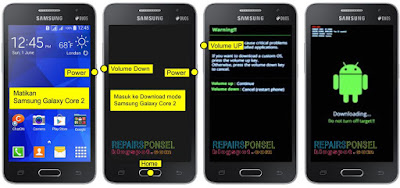
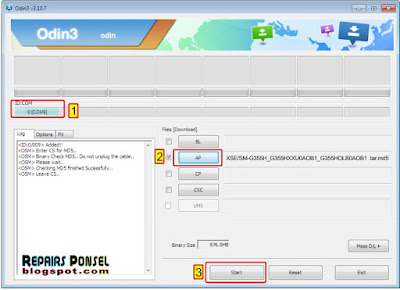
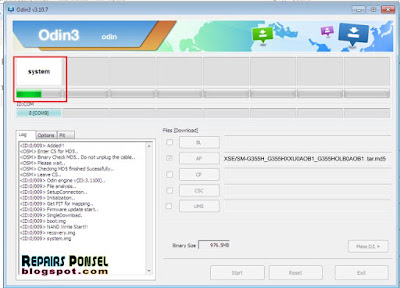
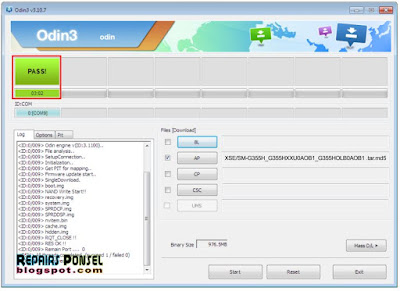





0 komentar:
Post a Comment